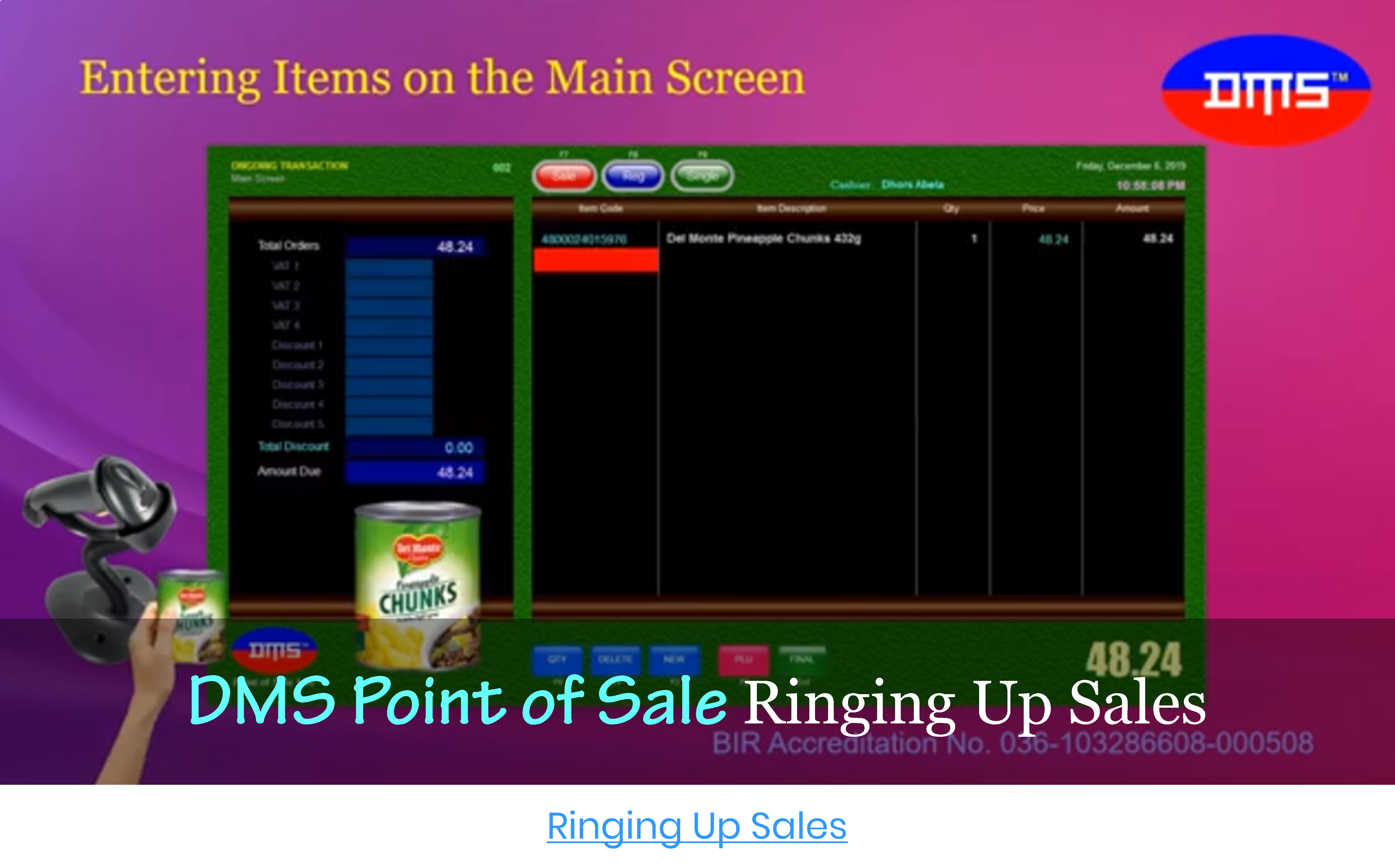Installing DMS Point of Sale
After downloading the specific DMS Point of Sale edition that you want to test or use, install it in your Windows PC (desktop, laptop, tablet) just like you do any regular program. For your reference, you may view the associated training videos on our YouTube channel
Minimum System Requirements: Intel Celeron processor, 2GB/4GB Memory (RAM), 120GB HDD/SSD, Windows 7(32 Bit) or Windows 10/11 (64 Bit), 15.6" monitor (1366 x 768 screen resolution), any printer for sample printouts. For faster data processing and better performance, the recommended memory (RAM) is 4GB for Windows 7 (32 Bit) or 8GB for Windows 10/11 (64 Bit)
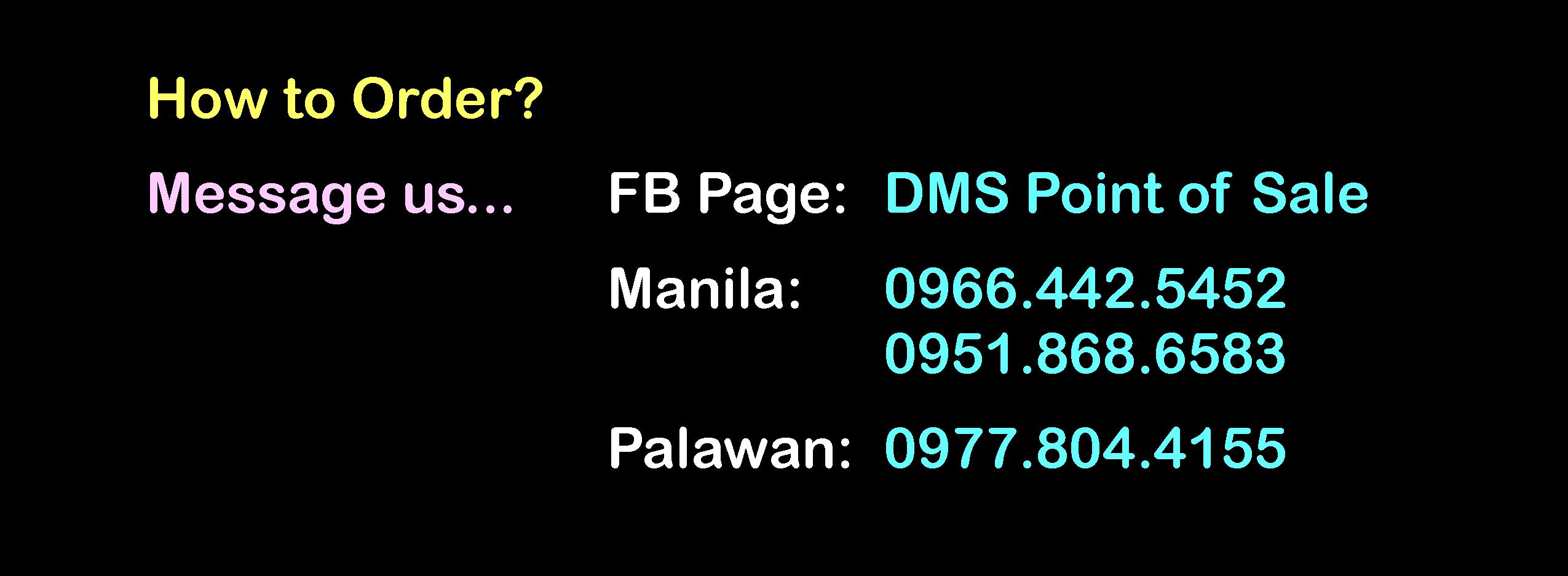
For technical assistance... Facebook Page Link: DMS POS Technical Support
©2019~2025 DMS Virtual iSolutions, 191 Rizal Avenue, Puerto Princesa City, Palawan, Philippines