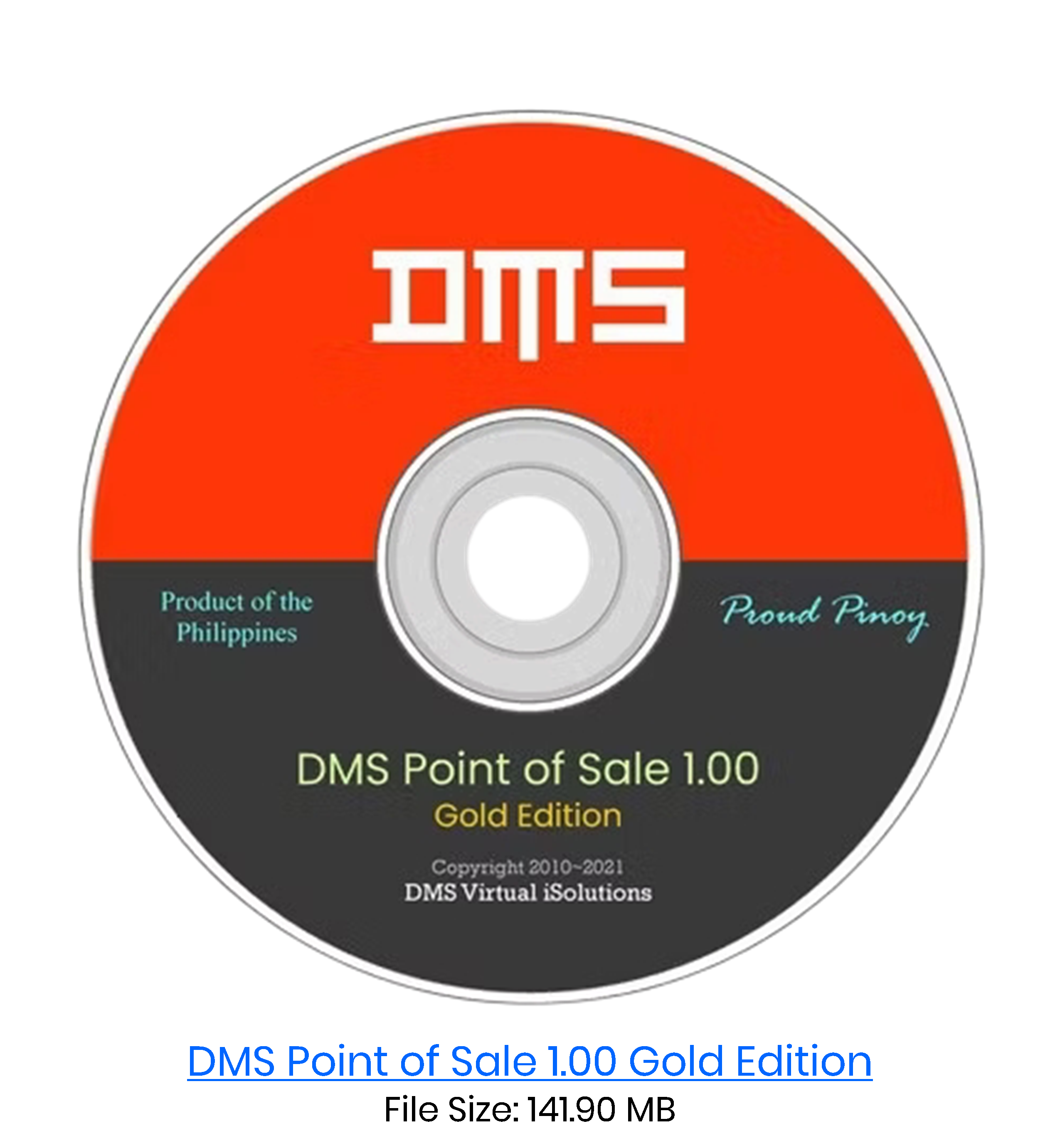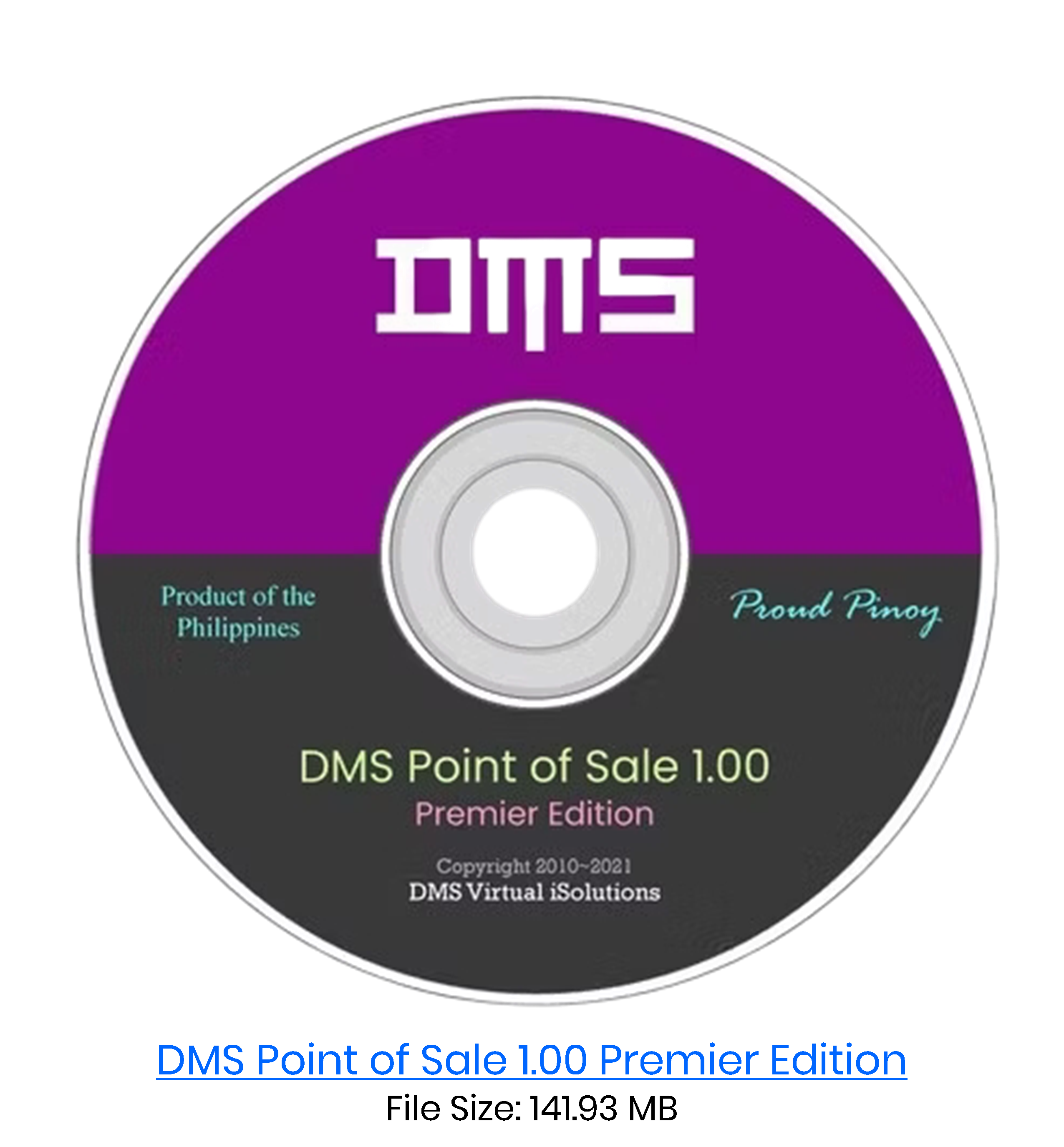DMS Point of Sale
Lamang ka dito!
The POS system that you understand and understands you...
Basic Features
We work hard to make your work easy!

DMS Point of Sale is designed to fully automate routine processes involving sales transactions, record keeping, report generation and system management.
We ensure that our system meets or even exceeds current industry standards with minimal costs of acquisition, operation and maintenance.
For a starter, here are some of the standard features of DMS Point of Sale (click a button for details):
User Guide
It's a lot easier and more fun!
Learning how to use and maintain DMS Point of Sale has always been easy!
Now we've made it even easier and more fun with a full-color User Guide! Use it to explore DMS Point of Sale, or learn from related topics and tips to optimize your system. The User Guide is included in the software, or you may download it here.


Also, you may view and download our training videos which are available through our YouTube channel: DMS Point of Sale.
Optional Advanced Features
We grow as your business grows!
We understand your need and desire to excel and be competitive. So, we extend our software's capabilities to include powerful tools that are guaranteed to boost your productivity and profitability.

Sample Printouts
With DMS Point of Sale, you can customize the appearance of your POS receipt. If using a color inkjet, make your receipts stand out by adding a colorful and eye-catching logo and/or a customized image!
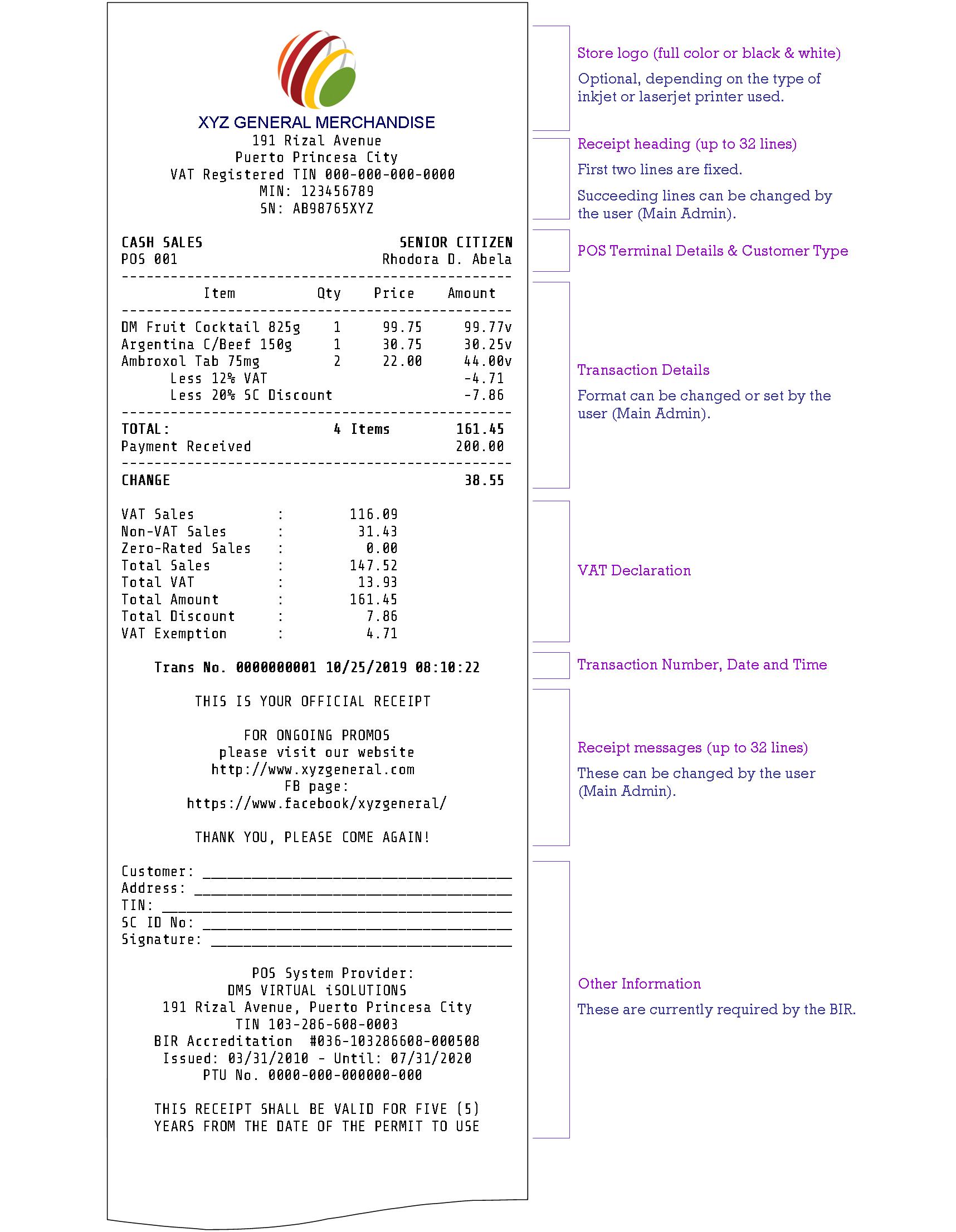
Our Customers
We can serve you wherever you are!
Since 2010, we have served hundreds of clients in almost all provinces of the Philippines from Batanes to Basilan (70% of our clients are outside Metro Manila). We also have a number of clients abroad. As of January 2019, the following map shows our client distribution.

DMS Point of Sale is used in various types of businesses: sari-sari stores, convenience stores, groceries, pharmacies, coffee shops, fastfood and fine restaurants, specialty shops, supermarkets, department stores, cooperatives, etc.
Downloads
Try our POS software for free!
Just download and install our program in your computer!
Download, install and try our program for up to fifteen (15) days. It's absolutely FREE! See and feel the difference. Do not settle for anything less!
Minimum Requirements: Intel Celeron processor, 2/4GB Memory, 64GB HDD/SSD, Windows 7/10 (32/64 Bit), 15.6" monitor (1366 x 768 screen resolution), any printer for sample printouts.
Licensing
An exquisite POS system need not be expensive!
Our prices (one-time payment) are tailor-made to suite your budget and keep your business profitable. Pay only for the features that you need! No hidden charges and no monthly or annual fees.

Comparative Features
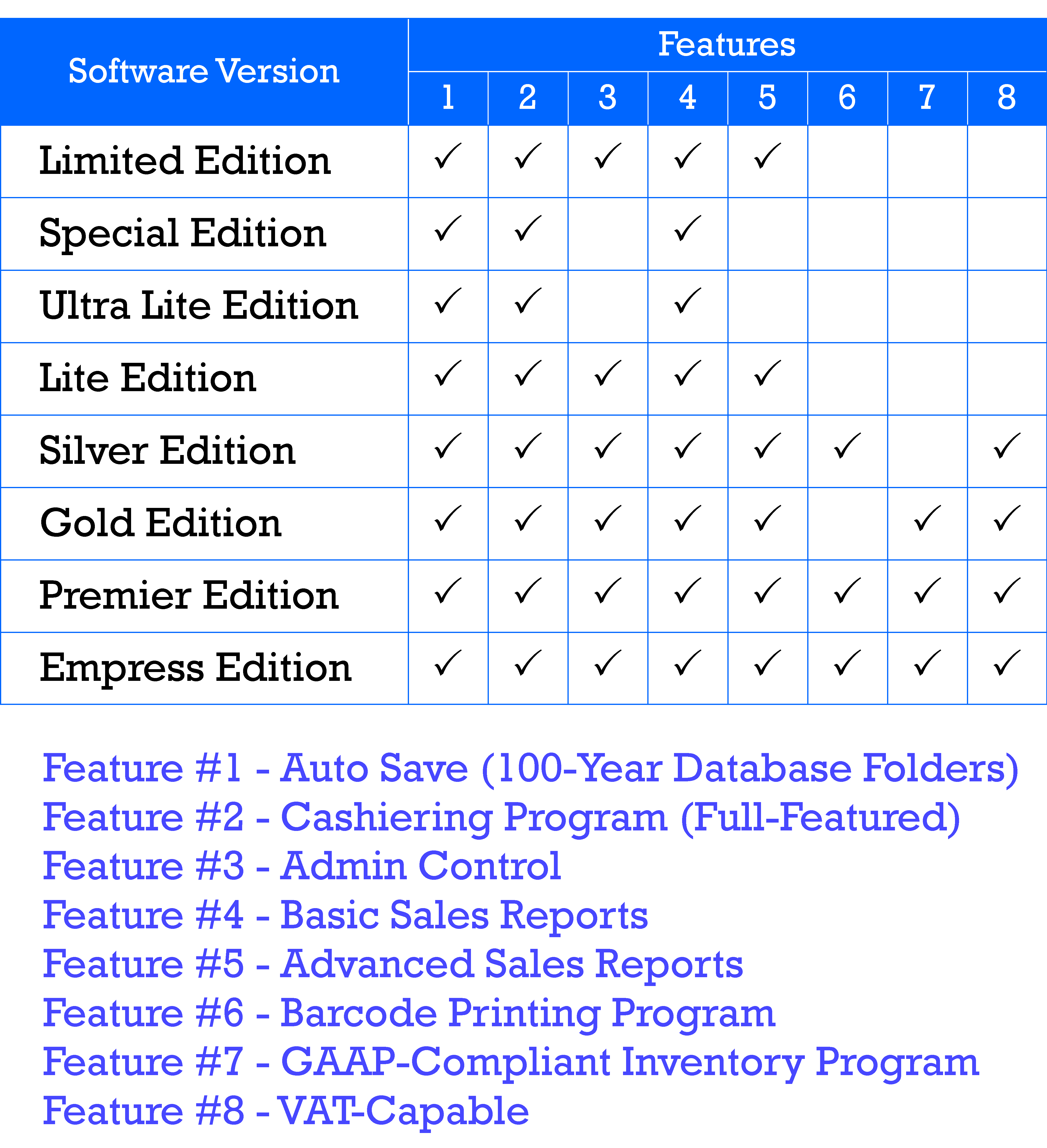
POS Packages
Go for a hassle-free POS system installation!
For your convenience and peace, we offer complete POS packages which are both durable and affordable. We have carefully selected and tested these equipment, so we are confident to give you a full 1-year carry-in warranty on parts and services for selected packages.
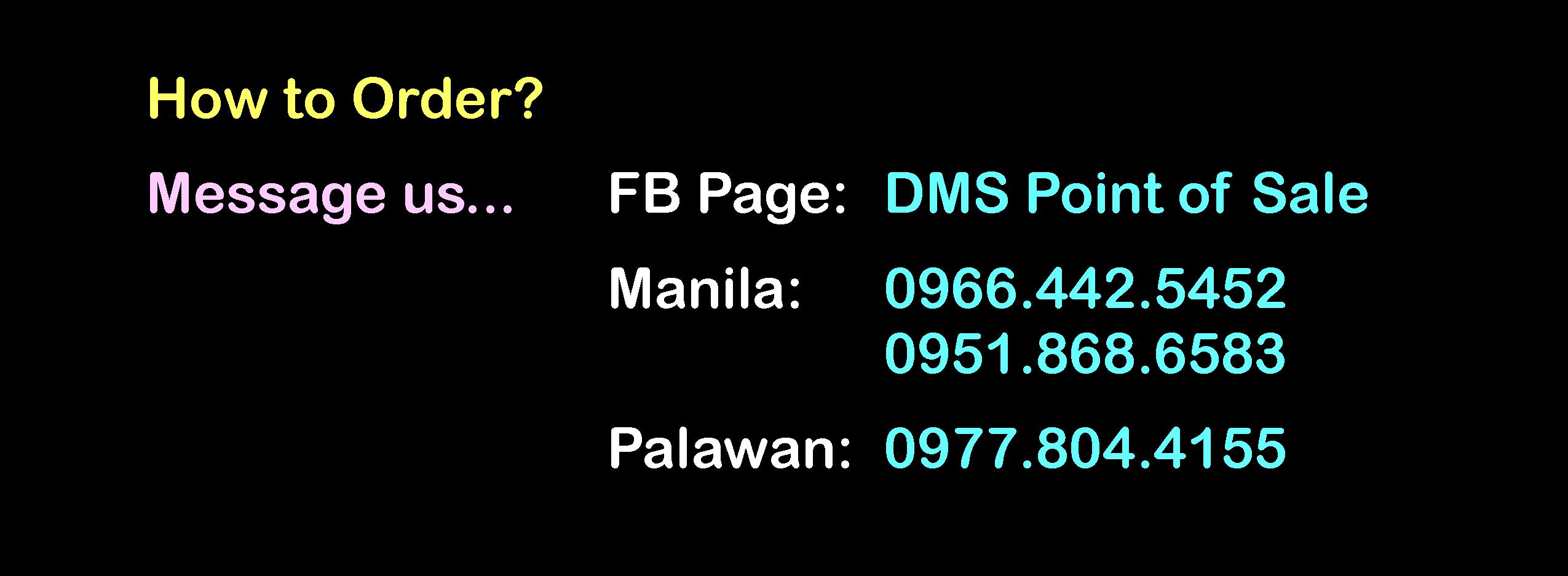
For inquiries... Facebook Page Link: DMS Point of Sale




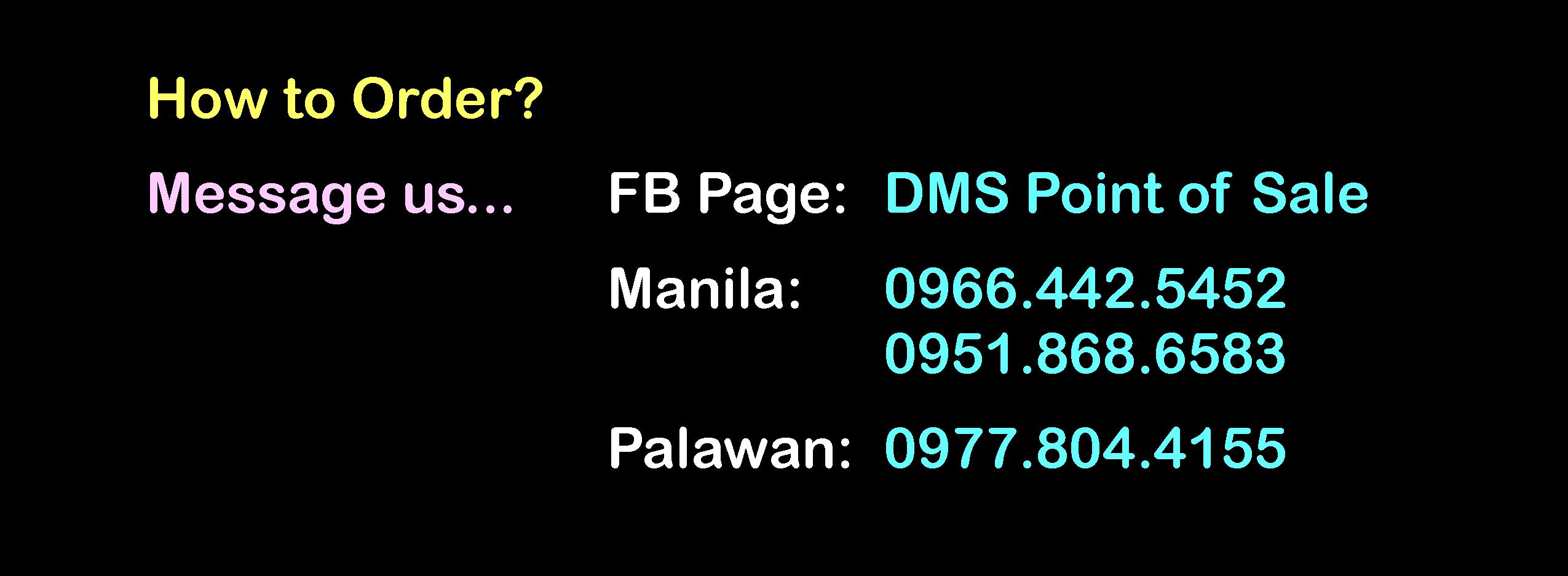
For inquiries... Facebook Page Link: DMS Point of Sale
Frequently Asked Questions
Q. Does it run in Windows 11 64-Bit?
A. Yes. DMS Point of Sale runs in both 32-Bit and 64-Bit versions of Windows 7, 10 and 11. For best performance, however, we recommend Windows 7 32 Bit or Windows 10 64 Bit.
Q. Can I use an old computer for this program?
A. Yes, but that old computer must have at least 2GB memory running on at least Windows 7 (any 32-Bit version). The program is not designed for Windows XP.
Q. Is your software BIR accredited?
A. Yes. We are BIR-accredited since 2011.
Q. We desperately need a POS system for our business. Do we really need to register it with the BIR?
A. For your legal protection, you should obtain a permit to use (PTU) from the BIR. Using a POS system without the required permit (CRM or CPM) is subject to hefty fines.
Q. We only want to use a POS system to record our sales, and we plan to continue issuing conventional receipts to our customers. Do we still need the permit to use (PTU)?
A. Yes, you do. If you are qualified to apply for an SPM (Special Purpose Machine) permit, then do it. There will be no changes on your sales reporting to BIR. Just do not print any sales receipt or invoice with your POS system.
Q. Do you have a branch in Cebu? If not, how could we avail of the program and how are you going to maintain our system?
A. No, we currently don't have a branch in Cebu, and we really don't need it. We are capable of servicing our clients as long as they are able to contact us. To avail of our program, you may download DMS Point of Sale 1.00 here. However, we expect to have authorized dealers and agents in your area soon. You may also contact them if you prefer.
Q. During the ECQ period and With the New Normal brought about by Covid-19, how were you able to serve your existing clients?
A. The design of our program enables us to serve our clients with or without internet connection. Most of them have already learned how to maintain their own systems.
Q. We are using a POS system from another provider. If we decide to switch to your program, do we need to buy new equipment?
A. If what you are using are working properly, then you might not need new equipment. That may only be necessary if you avail of some options that your current system does not have. Provide us the details of your equipment and your proposed POS configuration so we could assess your situation.
Q. Do you provide on-site training? How many days would it take and how much?
A. Yes, we do. The usual training normally takes only an hour or two. The cost depends primarily on the location of your store or business. We provide free training for complete packages delivered and installed within Metro Manila or Puerto Princesa. Training is also free in any of our offices. However, if there are authorized dealers or agents in your area, we would recommend that you contact them.
Q. Is it okay to use a laptop or tablet as POS computer?
A. Yes, of course. A Windows laptop or tablet (brand new or used) is an ideal option, especially if its battery is working. It saves a lot of space and a UPS (uninterruptible power supply) unit is not required to protect your computer. The program may not be used on a non-Windows laptop or tablet.
Q. Can I use any printer to print sales receipts or invoices?
A. Yes, you can. However, some models may not effectively handle the optimum paper width needed for your sales receipt or invoice. The minimum paper width required by most inkjet and laserjet printers is at least 3-1/2 inches. This is why we recommend the Canon G1010 Series printer. Its required minimum paper width is only 55mm or 2.16 inches, and the paper (of any width) is center-fed.
Q. Do you accept checks or credit cards as payment?
A. Yes, we accept checks as payment, but we send or deliver the items only after your check has been cleared with the bank. No, we currently do not accept credit card payments.
Q. Is your program able to record checks, credit cards and other non-cash payments?
A. Yes. You may specify the forms of payment that you allow on a specific POS terminal. The program is also able to process a combination of payments for any sale transaction.
Q. Do we always need to connect our POS computer to the Internet?
A. No, you don't. DMS Point of Sale is a standalone program. We recommend that you minimize your Internet connection to avoid harmful viruses that may damage your data and/or computer.
Q. Why is your POS program and equipment a lot cheaper compared with those of other providers?
A. That is a trade secret! Seriously, with the kind of products and services that we offer, we are able to keep our overhead costs to a minimum. Also, our company takes pride in providing good services more than acquiring profits. We just love our work!
Q. Do you also sell printer ribbon and thermal paper?
A. No, we don't at the moment. These consumable items are generally available in your area of operation.
Q. What are your requirements for dealership?
A. To view the requirements, click the Dealership tab on the Sidebar Menu or click this link.
Contact and Support
We are here to help!
Although we designed our software in a way that you could easily fix a problem when it arises, we are here to assist when you need our help. You may contact us by phone or through social media.

For inquiries and technical assistance, you may also contact our authorized dealers and agents near you.
Location
Main store and office is at 191 Rizal Avenue, Puerto Princesa City, Palawan. Our Metro Manila office is at the ground floor of Vitug Building, 147 T. Molina Street, Alabang, Muntinlupa City.
If you wish to avail of our free demo and/or training in person, please feel free to set an appointment with us.

Most of our clients (about 90%), especially those in the provinces, have never been to any of our offices. This is because we also sell our products online and our clients get to try using our software before making a purchase.
We also take pride in our track record of providing quality goods and services for almost fifteen (15) years now since we introduced DMS Point of Sale in 2010. We are happy to know that many of our existing clients recommend us to their friends.
Old Versions
For PCs running on 32-bit operating systems.
Okay, we know that you love the old DMS Point of Sale system that many of our clients are still using...
Minimum Requirements: Intel Atom processor, 1GB Memory, 80GB Hard Disk, Windows 7/8/10 (32 Bit Only).
Note: Our old POS programs have a licensing procedure that is slightly different from what is presented above.
Dealership
We are open for dealership and distributorship worldwide!
If you find our products attractive and worth selling in your area, please feel free to inquire! We have great deals that are exclusively available only to our dealers! Resellers and freelancers are also welcome...

©2019~2025 DMS Virtual iSolutions, 191 Rizal Avenue, Puerto Princesa City, Palawan, Philippines
Powered by w3.css